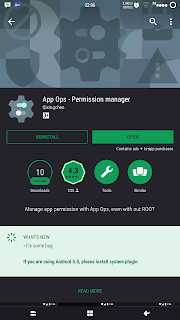Here are some requirement to install it on Flashdisk, taken from their website:
System requirements
1. A USB 3.0 flash drive that supports FAT32 format, with a minimum capacity of 8GB and a recommended writing speed of 20MB/s.
2. A CPU with 64-bit compatibility.
although it was stated that it needs USB 3.0 to make it works, but actually we still can install it on USB 2.0, even though it wont run at its full performance. Because it performance depends on the read-write speed from the Flashdisk.
Here's what you need to do:
1. Prepare all the requirements above.
2. Download the Official Rom from Jide Website, Here.
Or you may want to download their leaked version Here.
The difference between those 2 version is, the official release has no Google Apps installed (Play Store, Gmail, etc). but the leaked version has it.
3. You need a USB Tool for creating the bootable USB to work. you can use from Jide's software included on leaked version. or you can use Rufus or Unetbootin. Here i"ll show you by using Rufus instead, as the workaround is just the same.
4. Connect your USB Flashdisk to PC, Run Rufus, Dont forget to extract the RemixOS you've downloaded previous. extract it until you get the ISO file.
5. When Running Rufus, choose your USB drive, then klik the CD icon beside the "ISO Image" text.
The "create extended label and icon label" is optional. you may click it or not.
then choose Start button, and follow the instruction on screen.
Remember, all your data on Flashdisk will be erased/ formated. so make backup if necessary.
6. after all done, you can reboot your PC and configure your PC to boot to flashdisk to start RemixOS. You can choose Guest mode for trying the RemixOS, or Resident mode to save the changes you made when using RemixOS.
The loading proses is vary, depends on you USB Flashdisk speed.
HOW TO INSTALL GOOGLE PLAY STORE ON REMIX OS
1. Download GMSInstaller.apk here.
2. Install it on RemixOS. and run it. ( you have to enable the "Unknown sources" on security setting before try to install this APK)
3. Choose "One-Click to install google services" and wait it to download and install.
4. Go to Setting - Application, and search Google Play Store, and clear its cache. then go to Google Service Framework, and clear its cache.
5. Restart your RemixOS, and then open browser, search for Google play services, and open the link which goes to Play store, and click the update button.
6. Thats it. after that, you may have to login to play store, and you can install anything from Play Store.
HOW TO ROOT REMIX OS PC
You need Ubuntu OS to root this RemixOS. so far this is what i got from the internet to root Remix OS. you can use Ubuntu Live CD as an option to do this, like i did.
1. Download and extract RemixRoot.zip Here
2. Copy your RemixOS system.img to RemixRoot folder.
3. Run the Ubuntu Live CD, open terminal by using (Ctrl+Alt+T).
4. Type sudo -i and Enter.
5. Open RemixRoot folder by typing cd
you can try to open the tmp folder in Remixroot folder, right click on it, open properties and copy location to have exact location to change the
6. If the command is right, you'll get RemixRoot# prompt.
7. Now type sh rootx.sh and hit enter.
8. If all running well, you'll get Root.img in RemixRoot folder.
9. Rename root.img to system.img and move it to your RemixOS flashdisk.
10. Boot up your Remix OS from flashdisk, and open SuperSU and update its Binaries.
Thats all what you need to do.
Thank to all great people at XDA for this share.
All credits goes to theroyalseeker @XDA and Gopal3 @XDA
and Thanks to Jide.Com for their great work.