After upgrading my G Pro2 to Android Marshmallow Resurection remix, I've got some issue about App Usage Access for some of my installed apps.
Some of my apps requires to have a permission to Apps Usage Access right. But there is a problem to grant it. the app was not on the list.
You can check all the apps which has permission on Setting-Security-Apps with Usage Access. but when you dont see the app that you wanted, so here's a workaround to solve it.
- Go to play store and install App Ops - Permission manager
- Open the App. and let it build its database for installed apps on your phone.
- Search and open the app you wanted to give permission.
- And scroll down to "get usage stats" which is already set as "default" as the value.
- Change the value to "Allow" and the close the app.
Thats it. now you can use your app which requested App Usage Access permission without an issue.
This workaround was found here. Credit goes to enetec
This was tested working on android marshmallow.
Please comment below, let me know your phone brand and OS you're using if its works for you. so it might help the others.
Thursday, February 9, 2017
Subscribe to:
Posts (Atom)
How to Fix Android App Usage Access Required Issue
After upgrading my G Pro2 to Android Marshmallow Resurection remix, I've got some issue about App Usage Access for some of my installed ...
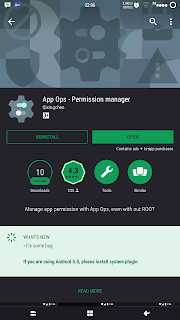
-
After upgrading my G Pro2 to Android Marshmallow Resurection remix, I've got some issue about App Usage Access for some of my installed ...
-
S.T.A.L.K.E.R.: Clear Sky cd-Key`s FK47-S4JT-576Q-GZTM 9T2Q-PN3B-5YHZ-D4VV 6GJC-9MS9-X4NE-6S6H ASF6-YT52-5LJ2-75X6 AXJ2-DVX4-VUX8-TXQA 2J3G-...
-
Here i'd like to make a note about how to install RemixOS For PC by Jide. After Officially relased at 12 Januari 2016, its really inte...


